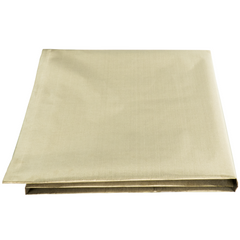Protect Your Electronics With TitanRF™ Faraday Fabric and Other Supplies
In today's technology-driven world, we depend on our electronic devices more than ever. From smartphones to laptops, these devices have become an essential part of our lives. However, they are also vulnerable to electromagnetic pulse (EMP) events, solar flares, and radio frequency (RF) interference, which can cause irreversible damage to sensitive electronic components. One effective way to shield your devices from these threats is by using a faraday cage. In this blog post, we'll guide you through the process of creating a faraday cage using TitanRF Faraday Fabric and TitanRF Faraday Tape, along with other supplies, and discuss which electronic devices should be stored inside.
What is a Faraday Cage?
A faraday cage is a shielded enclosure designed to block electromagnetic fields (EMFs), radio frequencies (RFs), and electromagnetic pulses (EMPs). It is named after Michael Faraday, a scientist who discovered that a conductive enclosure could block external electric fields. Faraday cages work by distributing the electric charge across the surface of the cage, preventing it from penetrating the interior.
Materials Needed
- Faraday fabric: We recommend using TitanRF Faraday Fabric, a lab-certified high-shielding conductive fabric made from copper and nickel that can block electromagnetic radiation. The fabric can be purchased by the yard. Use multiple layers to increase shielding effectiveness (2-3 layers preferred for optimal shielding).
- Conductive tape: We recommend using TitanRF Faraday Tape, a lab-certified high-shielding conductive tape that will help secure the faraday fabric to the frame and create a continuous conductive surface.
- Sturdy frame: We recommend using a material like wood or plastic to build the frame that will provide support and shape for your faraday cage.
- Insulating material or padding (optional): A non-conductive material, like cardboard or foam, to place inside the cage to prevent the stored devices from making direct contact with the faraday fabric. We recommend adding some form of padding or barrier between devices with sharp edges and the conductive material, to reduce the chances of puncturing the material.
Building Your Faraday Cage
-
Create the frame: If constructing your own frame, start by building a sturdy frame that fits the dimensions of the devices you plan to store inside the cage. Ensure that there is enough space to accommodate optional padding or insulating material. You can use manufactured wooden bins or plastic containers like Pelican cases for easier assembly.
-
Attach the faraday fabric: Cover the frame with TitanRF Faraday Fabric, ensuring that it wraps around the entire structure with no gaps. The fabric should overlap at the edges to create a continuous conductive surface. Use TitanRF Faraday Tape to secure the fabric to the frame and to seal any seams. If you introduce screws, staples, or other puncture holes, cover the hole with faraday tape. If your cage requires a resealable device entryway, ensure there is a tight RF seal around the frame. You can use TitanRF Faraday Foam Gaskets to create a tight conductive seal.
-
Add insulating material or padding (optional): Place the insulating material or padding inside the cage to prevent the stored devices from making direct contact with the faraday fabric.
-
Test the cage: Before placing your electronic devices inside, it's a good idea to test the effectiveness of your faraday cage. Place a battery-operated radio, Bluetooth speaker, or a cell phone inside the cage, and observe whether the signal is blocked. If the signal is not blocked, check for gaps and make necessary adjustments.
What Electronic Devices Should Go Inside?
Here's a list of electronic devices that you should consider storing inside a faraday cage. Be aware that no cables or components can be protruding form the faraday cage, or else signal can penetrate.
- Smartphones, keyfobs, and tablets
- Laptops and desktop computers
- External hard drives and USB drives
- Radios and communication devices
- GPS devices and navigation systems
- Medical devices, like insulin pumps or hearing aids
- Backup power supplies, like portable generators or solar chargers
- Additional emergency preparedness electronics
Demonstration Videos
Here are videos demonstrating different ways to build a faraday cage using TitanRF faraday supplies.